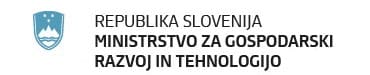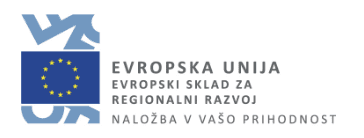Login
You can log in with your username and password provided at the time of registration.
Registration
For registration, you must provide your personal details like name, surname, address, e-mail, and phone number. The username must be unique. Password must contain at least 8 characters, a big letter, a small letter, and at least one number.
Reservation
Before using the system, you must make a deposit of your funds using one of the methods, PayPal, or via money transfer to a Coolomat bank account. After a successful transaction, its details will be seen on the list of transactions. The default price per reserved locker is 1 € without VAT.
Reservation is made of steps: 1. selection of Coolomat location, 2. selection of timeslot, 3. selection of lockers, 4. inserting order details.
Order details require the following data: 1. your order id, 2. information about your customer who will make the pickup, 3. your courier.
At the time of registration, a default courier with a default courier code is created. This code is used to allow the courier to enter the delivery process. After successfully completing the online reservation, a delivery code will be issued. This is a second of two codes needed for successful delivery. This code is used to identify the order.
Delivery
For a delivery to need: 1. Courier code 2. Delivery code
After successful delivery, the customer will receive an email and notification to its Coolomat Pick-Up mobile app.
Pickup
The customer makes a pick-up at the location using his QR code, which he has received at his e-mail address or is listed in his Coolomat Pick-Up application. The customer also has the option to open the reserved drawers with the help of the mentioned application.
For any questions or problems, please write us to support@coolomat.com.